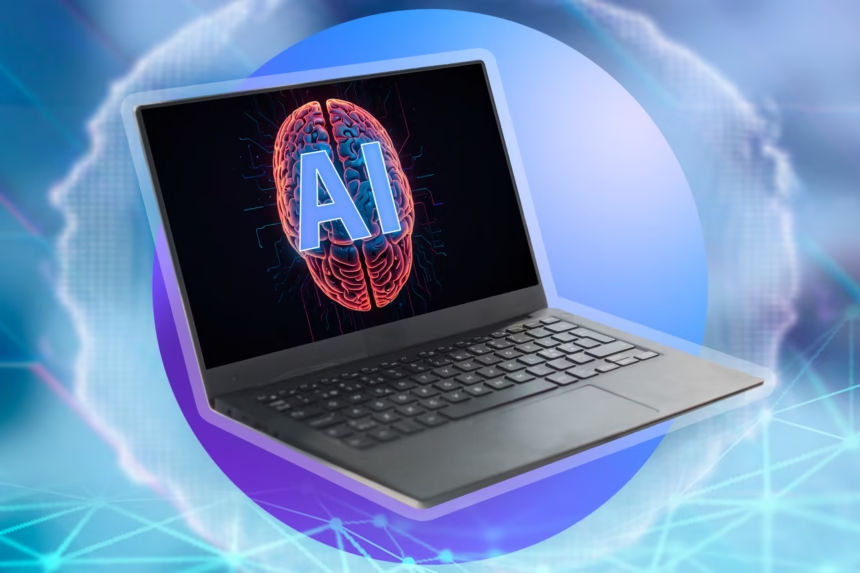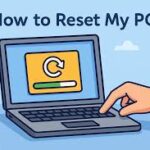Okay, everyone, come here! Your friendly neighborhood tech expert is here to explain the buzzword that’s been going around the internet: the AI PC. You may have read the news, seen the slick ads, and maybe even felt a little FOMO. Don’t worry; today we’re going to get to the bottom of what a AI PC really is, get rid of the jargon, and talk about how this new technology will affect your daily life.
I recently came across a great article called “What is an AI PC” on a well-known tech site (let’s say it’s TechTarget’s Definition of AI PC). This article was a great place to start, but as always, we’re going to dig deeper and look at the real-world effects. This is your ultimate guide, full of useful tips and, of course, my usual top-notch analysis.
The Main Parts: What Makes an AI PC Work?
What makes a AI PC different from the laptop or desktop you might be using right now? It comes down to specialized hardware that speeds up Artificial Intelligence (AI) tasks right on the device. It’s not just about making existing software run faster; it’s also about adding new features and making everyday apps smarter.
At its core, a AI PC usually has one or more of the following main parts:
Next-Generation CPUs with Built-In Neural Processing Units (NPUs): This is often what sets it apart. NPUs are silicon chips that have been designed specifically for the kinds of matrix multiplications and other calculations that modern AI algorithms, especially deep learning models, use. It’s like having a separate AI brain inside your processor. If you want to learn more about NPUs, read this article from Arm on Neural Processing Units.
Improved GPUs with faster AI features: For years, data centers have used GPUs to train AI. However, newer laptop and desktop GPUs are adding features like Tensor Cores (found in NVIDIA RTX series) that make AI inference—applying a trained AI model to new data—much faster.
Software Ecosystem That Works Better: The software also needs to be made to work with the hardware. This includes AI frameworks, improvements to the operating system, and apps that were made or updated to take advantage of the AI features on the device. Microsoft’s plan for Windows on AI PCs is a great example of this. It will add AI features directly to the OS and developer tools. (See Microsoft’s Vision for AI in Windows).
What Changed? The Good Things About AI on Devices
You might be wondering why so much effort is going into getting AI directly onto our personal computers. There are a number of strong reasons:
Better Performance and Efficiency: Offloading AI tasks to dedicated on-device hardware can make them run much faster than just using the CPU or sending data to the cloud. This means that applications that use AI will run more smoothly and may use less power.
Better Privacy and Security: When you process sensitive data locally, you don’t have to send it to remote servers, which greatly improves privacy and security. This is especially important for things like biometric authentication, personalized recommendations, and translation in real time.
Offline Functionality: Because the device has built-in AI, some features can still work even when there is no internet connection. Think about how great it would be if real-time language translation worked perfectly on a plane or if you could edit photos without having to upload them to the cloud.
Personalization and Contextual Awareness: On-device AI can learn your habits and preferences in more detail, which means that it can give you more personalized experiences that fit your needs and situation.
AI PCs in the Real World: What They Can Do
Now, let’s talk about the fun part: how will a AI PC change the way you use technology every day? There are many possible uses for this technology, and they keep changing. Here are a few important areas to keep an eye on:
More productive: Think about how your word processor could suggest relevant phrases as you type, summarize long documents with a single click, or even make different writing styles based on what you need. For example, think about video editing software that can automatically track objects and add effects with amazing accuracy. This would save you hours of work. Tools like Adobe Sensei are already showing signs of this potential, and AI PCs will make them even better.
Better Collaboration and Communication: Video calls with real-time language translation, smart noise cancellation that blocks out distractions, and automatic meeting summaries are just the beginning. AI PCs can make working together from a distance easier and more productive. Think about what global teams could do!
Creative Power Unleashed: For people who work in creative fields, AI PCs could change the game. Imagine design software that has generative AI tools built right in. This would let you make complicated visuals with just a few simple prompts. Imagine music production software that can make harmonies or suggest how to arrange instruments in a smart way.
Personalized Learning and Entertainment: AI PCs can customize educational content to fit each student’s learning style, give them personalized feedback, and even make learning more fun. In entertainment, expect more dynamic and immersive games with AI-powered NPCs (non-player characters) that respond to what you do in a more realistic way.
Better Accessibility: AI could make accessibility features a lot better. For people who are deaf or hard of hearing, think about real-time transcription, smart screen readers that can understand complicated layouts, and personalized voice assistants that can understand and respond to more commands.
Useful Advice: How to Use AI in Your Daily Life
You might not want to buy a brand-new AI PC right away, but there are still ways to get ready for the future and join the AI revolution:
Look into AI-Powered Software: A lot of apps already have AI features built in. Spend some time getting to know the AI features of the software you already use, like image editing tools (like the ones in this article on Top AI Photo Editors), video conferencing platforms, and even the camera app on your phone. Knowing how people are using AI right now will help you understand how powerful AI PCs could be.
Stay Up to Date: Stay up to date on the newest changes in AI and AI PC technology. Keep an eye on the news from tech blogs, industry analysts, and manufacturers. Knowing where this technology is going will help you make smart choices in the future.
Think About Your Workflow: Think about the tasks you do every day that could be made easier with AI. Do you spend a lot of time making content, analyzing data, or talking to people? Finding these areas will help you understand the specific benefits a AI PC might bring you in the future.
Try out cloud-based AI tools: Even though the focus is on on-device AI, trying out cloud-based AI services can give you an idea of what you can do. Services like Google AI Studio make it easy to try out big language models and other AI technologies.
Know What Data Privacy Means: It’s important to know what data privacy means as AI becomes more common in our lives and on our devices. Be careful about the information you give to apps that use AI, and change your privacy settings as needed. For more information on data privacy, check out The Electronic Frontier Foundation on Privacy in the Age of AI.
The Future is Smart: How the AI PC Has Changed Over Time
The AI PC isn’t just a passing trend; it’s a big change in how we use our personal computers. As hardware and software get better, we can expect AI to become more and more a part of everything we do online. The AI PC is paving the way for a future where technology is not just a tool, but an intelligent partner. This is because it has more user-friendly interfaces, proactive help, and truly personalized experiences.
This trip has only just begun. On-device AI will lead to the creation of new applications that we can’t even think of right now. The most important thing is to stay interested, keep learning, and be ready to accept the intelligent revolution that is happening right now.
What do you think of the AI PC? What apps are you most looking forward to? Please keep talking in the comments below!
https://bigezwehotv.rw/category/trends