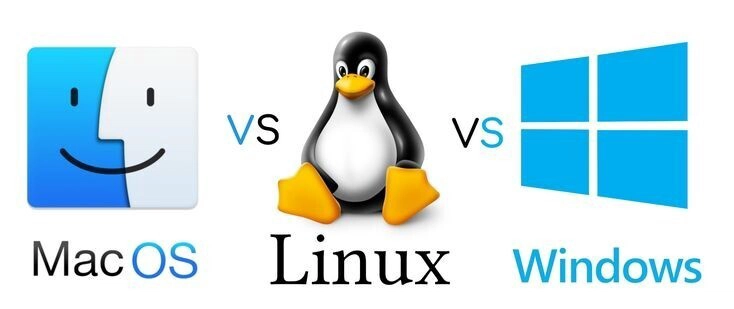Hey, tech fans! It’s your favorite digital guide back to take another look at the interesting world of technology. Today, we’re going to talk about the question that has caused endless arguments, sparked online forums, and left many users confused: which operating system is the best? We’re talking about the big three operating systems: Windows, macOS, and Linux.
For a lot of people, choosing between these three can feel like choosing a side in a huge fight. Each has its own loyal fans, strengths, and weaknesses that can’t be denied. As someone who has used different operating systems for years to do different tasks and projects, I’m here to give you my opinion and, more importantly, some useful tips to help you pick your own champion.
It’s pointless to try to pick a clear winner in this situation. What is the “best” operating system is a matter of opinion and depends on your own needs, technical skills, budget, and work style. Instead, we’ll look at each OS in detail, pointing out its main features, pros and cons, and who it’s best for. This is your complete guide to making a smart choice.
So, get ready, grab your favorite drink, and let’s dive into the fascinating world of operating systems!
Round 1: Windows, the Giant That Is Everywhere
For decades, Windows has been the most important thing in the world of personal computers. Its wide availability, compatibility with a lot of different software, and easy-to-use interface (in its newer versions) make it the most popular choice for most people around the world.

Benefits of Windows:
A lot of software works with it: This is probably Windows’ best feature. Most commercial software, games, and hardware drivers are made with Windows in mind first. If you’re a gamer who needs the newest AAA games (check out our guide on Best Gaming PCs), a creative professional who uses industry-standard software like Adobe Creative Suite (Adobe website), or a business user who needs certain enterprise software, it’s likely that it works perfectly on Windows.
Wide Hardware Support: Windows works with a huge range of hardware from many different companies, from cheap laptops to high-end workstations. This gives customers a lot of choices at different prices. It’s also usually easy to find peripherals that work with it.
User-Friendly Interface (Improving Constantly): Early versions had some bugs, but modern Windows operating systems, especially Windows 10 and Windows 11, have a pretty straightforward and easy-to-use interface. Most people know how to use the Start Menu, taskbar, and search function.
Strong Gaming Ecosystem: Windows is the best operating system for PC gaming. Most game developers use DirectX, which is Microsoft’s set of graphics and multimedia APIs. Windows works well with the Xbox ecosystem as well.
Active Directory Integration: For businesses, Windows works well with Active Directory, Microsoft’s directory service that keeps track of user accounts, security policies, and who can access network resources.
**Windows’ Drawbacks:
History of Security Vulnerabilities: Microsoft has made a lot of progress in security, but Windows has been a bigger target for malware and viruses in the past because so many people use it.
Bloatware: A lot of pre-built Windows PCs come with software already installed that users may not want or need. This can use up space on your hard drive and system resources.
Concerns about Privacy: People have criticized Windows for how it collects data. Users can change some privacy settings, but the operating system does collect telemetry data.
Cost: You usually need a license to use Windows legally because it is a proprietary operating system. When you buy a new PC, this cost is usually included in the price. However, if you build your own PC, it may be an extra cost.
**Who Should Use Windows?
Windows is a great choice for:
General home users: It’s easy to use and works with a lot of different software, so it’s great for everyday tasks like web browsing, email, word processing, and watching media.
Gamers: It’s the best choice for PC gaming because it has a huge library of games that work with Windows and great hardware support.
Business users (especially those who depend on Microsoft ecosystems): Windows is a good choice for many businesses because it works well with Microsoft Office, Active Directory, and other business tools.
People who need certain proprietary software: If your job or hobbies require software that only works on Windows, then it’s the clear choice.
Tip: To lower security risks, run Windows Defender (or your favorite antivirus software) on a regular basis and make sure your system is always up to date with the latest security patches. If you want to make your computer run better, think about getting rid of any bloatware you don’t need.
Round 2: macOS—The Sleek and Safe Competitor
Apple made macOS, which used to be called OS X, just for their Macintosh computers. macOS has a loyal and passionate user base because of its beautiful design, ease of use, and strong compatibility with Apple’s hardware and ecosystem.
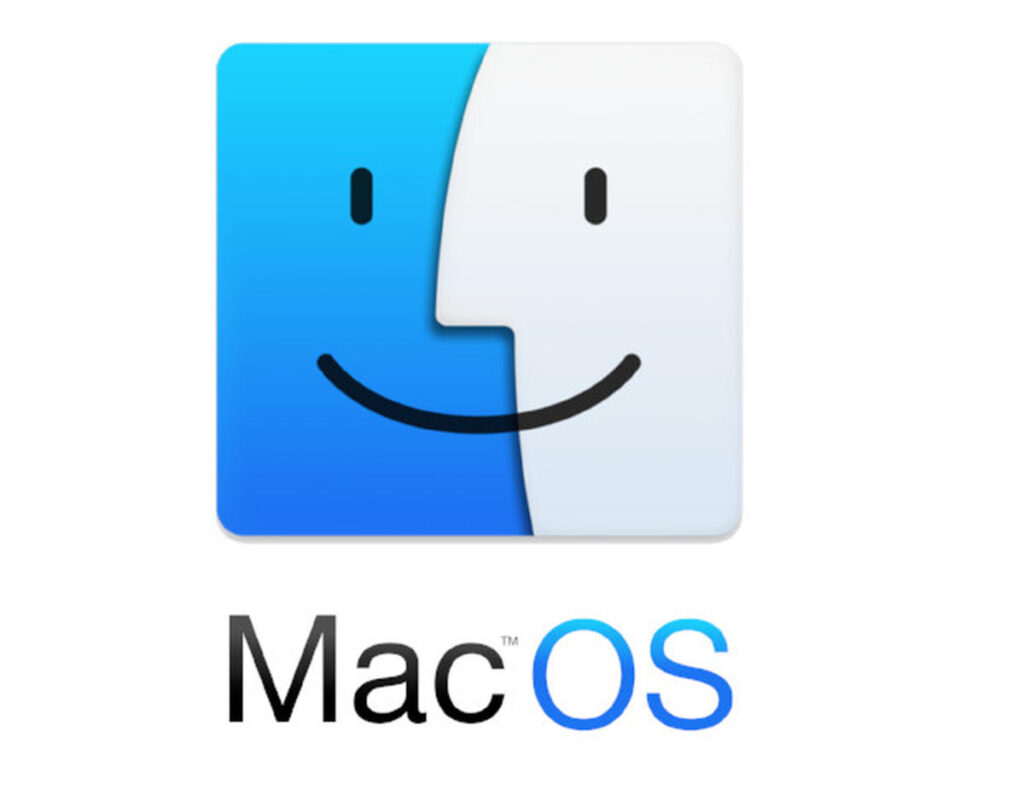
Pros of macOS:
Easy to Use and Understand Interface: macOS is known for having a clean, easy-to-use, and visually appealing interface. It has a consistent design language and easy-to-use features that make it fun to use, especially for people who are new to computers.
Strong Security: People say that macOS is safer than Windows. This is partly because it is based on Unix, has stricter app sandboxing, and has a smaller market share, which has historically made it a less appealing target for malware.
Great Integration of Hardware and Software: Apple makes both the hardware and the software, so macOS works very well with both. This usually makes things run more smoothly and last longer on battery than Windows on the same hardware.
Unix Foundation: The Unix architecture that underlies macOS gives it stability and powerful command-line tools that developers and advanced users like.
Creative Professional Focus: Many creative professionals in fields like graphic design, video editing, and music production have long preferred macOS because it works well with industry-standard software and is optimized for creative tasks. (See our article on Best Laptops for Video Editing).
Integration with the Apple Ecosystem: If you use a lot of Apple products (like an iPhone, iPad, or Apple Watch), macOS has features that make it easy to connect them all together, such as Handoff, AirDrop, and iCloud synchronization.
Drawbacks of macOS:
Limited Hardware Choice: macOS can only be used on Apple’s Macintosh computers, which can cost a lot more than similar Windows PCs. This lack of hardware variety can be a big problem for people who are on a tight budget.
Less Game Compatibility: The number of games available for macOS is still lower than that of Windows, even though the gaming scene on macOS is getting better.
Higher Cost of Entry: As was said above, Apple products usually cost more.
Repair and Upgrade Limitations: It’s often harder and more expensive to fix macOS hardware than it is to fix Windows PCs.
**Who Should Use macOS?
macOS is a great choice for:
Creative professionals: It is a favorite in the design and media industries because it works well with creative software, has a sleek interface, and is stable.
Users who are deeply embedded in the Apple ecosystem: The fact that it works well with other Apple devices makes for a smooth and easy user experience.
People who value a smooth and easy-to-use interface: macOS is known for being easy to use and having a polished design.
Users who care about security and stability: The fact that it is built on Unix and has strong security features gives them peace of mind.
Tip: Use iCloud to easily sync and back up files across all of your Apple devices. Check out the built-in productivity apps like Calendar, Notes, and Reminders to make your work easier.
Round 3: Linux, the open-source powerhouse
Linux is a group of open-source Unix-like operating systems that are based on the Linux kernel. Linus Torvalds first released it in 1991. Linux is not tied to a single company or hardware vendor like Windows and macOS are. A worldwide group of developers worked together to make it.
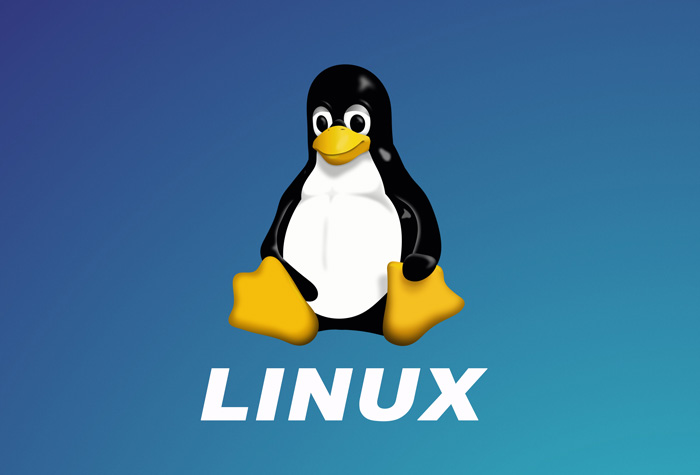
**Benefits of Linux:
Free and Open Source: Most Linux distributions can be downloaded, used, and shared for free. The open-source nature means the source code is publicly available, allowing for transparency and community-driven development.
Very Customizable: Linux lets you change almost anything you want. There are hundreds of different distributions (distros) to choose from, each with its own look and feel, pre-installed software, and target audience. You can also change almost everything about the operating system.
Strong Security: Most people think that Linux is very safe. Because it is open source, the community can always look at it, and the fine-grained permission system keeps malware out.
Lightweight and Resource-Efficient: A lot of Linux distributions are lightweight and can run well on older or less powerful hardware, giving new life to old computers.
Powerful Command Line Interface (CLI): Even though most modern Linux distributions come with graphical user interfaces (GUIs), the powerful CLI is a very efficient way for advanced users to manage their systems.
Great for Developers and System Administrators: Linux is the operating system that runs many of the servers, embedded systems, and supercomputers that make up the internet. It has command-line tools, scripting capabilities, and tools for developers and system administrators, making it perfect for them. (Check out some of the most popular Linux server distributions).
Drawbacks of Linux:
Steeper Learning Curve (for some distributions): Some Linux distributions, like Ubuntu and Mint, are made to be easy to use, but others can be harder to learn, especially for people who don’t know how to use the command line.
Problems with Software Compatibility (for some proprietary software): There is a lot of open-source software available for Linux, but some proprietary software, especially some games and niche professional applications that were mostly made for Windows and macOS, may not work with it. (Programs like Wine and Proton try to fill this gap.)
Driver Support Can Vary: Hardware support on Linux has gotten a lot better, but you might still have problems with drivers for very new or rare hardware from time to time.
Fragmentation: There are so many different versions of Linux that it can be hard for new users to choose one. It can also cause the software ecosystem to become fragmented.
**Who is Linux Best For?
Linux is a great choice for:
- Developers and programmers: Developers love it because it has powerful command-line tools, package managers, and a development environment.
- System administrators and server managers: Most web servers run on Linux, which has strong tools for managing servers.
- Users who want to customize and control their system: Linux gives you more freedom and control over the operating system than any other system.
- People who want an operating system that is free and open-source: Many people like Linux because it is free and open-source.
- People with older computers: Lightweight Linux distributions can give new life to older computers.
- People who love technology and like to tinker: Linux is a great way to learn about operating systems and try out different settings.
Helpful Hint: If you’re new to Linux, start with a distribution that is easy to use, like Ubuntu or Linux Mint. Look into the many online resources and community forums for help and advice.
Questions to Ask Yourself Before Making the Right Choice
In the end, the “best” operating system is the one that works best for you. Think about the following questions to help you make the right choice:
What do you mostly use your computer for? (for gaming, work, creative projects, or just general home use?)
What software do you need to run? (Make sure the OS is compatible before you buy it.)
How much money do you have? (Think about the price of the OS and the hardware that goes with it.)
How comfortable are you with technology?** (Are you okay with figuring out problems and maybe using the command line?)
Do you like a tightly integrated ecosystem or more freedom with your hardware and software?†
How important are things like privacy and security to you?
You can narrow down your choices and find the operating system that best meets your needs by honestly answering these questions.
Useful Tips for Using All Platforms Every Day
No matter what operating system you choose, these tips will help you get more out of your computer every day:
Make backups of your data often: This is important no matter what operating system you use. Windows Backup and Restore, Time Machine on macOS, and different backup tools on Linux (like Timeshift or rsync) are all built-in. Think about using cloud backup services as an extra way to protect yourself.
Keep your software and operating system up to date: Updates often fix bugs and add important security fixes. Set up automatic updates or make it a habit to check for updates often.
Use strong and unique passwords: To keep your accounts safe, use strong passwords and think about using a password manager.
Watch out for phishing scams and malware: No matter what operating system you use, be careful with emails, links, and downloads that look suspicious. If you need it, install and keep up-to-date antivirus software (especially on Windows).
Learn keyboard shortcuts: Knowing how to use keyboard shortcuts for your operating system and the programs you use most often can make you a lot more productive. (Find Windows shortcuts here, macOS shortcuts here, and common Linux shortcuts here).
Sort your files and folders: A well-organized file system makes it easier to find what you need and keeps your digital life neat.
Take breaks and practice good ergonomics: Your body can suffer if you spend a lot of time in front of a computer. Make sure your workstation is set up properly and take breaks often.
Conclusion: The Strength of Choice
There will probably be a lot of arguments about Windows, macOS, and Linux for years to come. There’s no single “best” operating system; each has its own strengths and caters to different needs and preferences.
Because it works with so many different types of software and hardware, Windows is still the most popular operating system. macOS is sleek and easy to use, with good hardware integration and a focus on creative professionals. Linux has the best customization, security, and open-source ecosystem of any operating system.
In the end, the power is in having options. Take the time to figure out what you need, look at the different choices, and pick the operating system that will help you be your most productive and creative self.
What do you think? Which operating system do you like the most and why? Leave a comment below to share your thoughts and experiences!