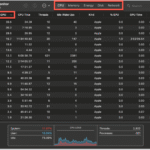For years, people have been asking the same question in online forums and at tech expos: Intel vs. AMD for gaming who is the best? There is no easy, clear answer, as a blogger who has spent a lot of time benchmarking, analyzing, and, let’s be honest, fragging out on systems powered by both chip giants. The landscape is always changing, with each new generation of processors bringing new performance metrics and strong reasons for both sides.
In this in-depth look, we’ll talk about the Intel vs. AMD rivalry in gaming in more detail. We’ll look at the most important things that affect your gaming experience, break down what each company has to offer right now, and, most importantly, give you the information you need to choose the right gaming rig for you.
Knowing the Main Differences between Intel and AMD for Gaming
The main reason for the Intel vs. AMD debate is that their CPU architectures are very different. For a long time, Intel had a big lead in single-core performance, which usually meant that many games ran at higher frame rates. Their focus on Instructions Per Clock (IPC) meant that their processors could do more work in each clock cycle. This was very important for games that weren’t very well optimized for multi-threading.
AMD, on the other hand, made big improvements with their Ryzen architecture, focusing on a higher core and thread count at a lower price. This method worked especially well for tasks that could use more than one core, like video editing, making content, and, more and more, modern games that are designed to work well with multiple cores.
**Main Differences in Architecture:
Intel: In the past, they focused on high single-core performance and strong IPC. * AMD: They focus on higher core and thread counts, which gives them great multi-core performance and value. In the last few years, the lines have become much less clear. Intel has added more cores to its mainstream processors, while AMD has made its single-core performance much better. This constant change keeps the Intel vs. AMD battle interesting and exciting for customers.
Gaming Performance: A Benchmark for the Battleground When it comes to gaming, frame rates are usually the most important thing to look at. In the past, when the resolution was higher, like 1440p or 4K, the graphics card was more of a bottleneck, and the difference in performance between high-end Intel vs. AMD CPUs was less clear. But at 1080p and with monitors that have a high refresh rate, the CPU’s single-core performance can be more important for getting the highest frame rates.
Recent benchmark results often show a more complex picture. Intel’s latest generation processors may still have a slight edge in pure frame rate in some games, especially at lower resolutions. But AMD’s Ryzen processors often perform just as well, and in some multi-threaded games, they can even do better than Intel’s. **Things That Affect Gaming Performance:
Game Engine: Some game engines work better with multi-core CPUs than others. * Resolution and Settings: Higher resolutions tend to put more stress on the GPU.
CPU Tier: Comparing the best CPUs from Intel vs. AMD will give you different results than comparing the mid-range ones. * Paired GPU: The graphics card is very important, and a powerful CPU won’t work as well with a weaker GPU. To get a good idea of how Intel vs. AMD perform, you need to look at benchmarks for the games you play and the resolution you want to play at. TechSpot and Gamers Nexus are two well-known tech review sites that offer detailed benchmarking data for a wide range of games and hardware setups.
Other Important Things to Think About Besides Frame Rates For a lot of gamers, frame rates are the most important thing. But the choice between Intel and AMD is about more than just who can push out a few more frames per second. There are other things that can have a big effect on your overall gaming experience and the value of each platform.
Doing more than one thing at once and running background processes: Modern gamers often have Discord, streaming software, or web browsers open in the background while they play. In these situations, AMD’s higher core and thread counts can be a big help because they let you multitask more smoothly without hurting gaming performance.
Making content and getting things done: AMD’s Ryzen processors often give you more performance for your money because they have strong multi-core capabilities. This is true if you use your PC for more than just gaming, such as video editing, 3D rendering, or software development. Intel has also gotten better in this area, but AMD is still often ahead when it comes to workloads with a lot of threads.
Cost and Value of the Platform: In the past, AMD has been known for giving you more cores and threads for less money than Intel. This value proposition has made AMD a popular choice for gamers who want the best performance for their money and who don’t want to spend a lot of money. Intel’s prices have gotten more competitive, but it’s still important to look at the total cost of the platform, which includes the CPU and compatible motherboard.
Motherboard Ecosystem and Features: The motherboard chipset you use will also depend on whether you choose Intel or AMD. Different chipsets have different features, like support for PCIe Gen, USB connectivity, and the ability to overclock. It’s a good idea to look into the motherboards that are available for each platform to make sure they meet your needs and budget. Sites like Tom’s Hardware have in-depth reviews and comparisons of motherboards.
Making sure it lasts: It’s always hard to guess what will happen to gaming hardware in the future, but AMD’s higher core counts might help make it more future-proof in some situations, since game development is moving toward more multi-threaded games. Intel’s strong performance on a single core, on the other hand, makes them a tough competitor.
Useful Advice for Gamers: Using This Information It’s one thing to know about the Intel vs. AMD landscape, but the real benefit comes from using that knowledge in your daily life as a gamer. Here are some useful tips to help you make smart choices:
Figure Out What You Need: Before you even think about specific CPUs, ask yourself: What is the main use for this computer? Is it just for gaming, or will you also be doing other demanding tasks like making content, streaming, or other things? How much money do you have? Answering these questions will help you choose from fewer options.
Look up benchmarks for specific games: If you mostly play a few specific games, look up benchmarks for those games on different Intel vs. AMD CPUs. Pay attention to how well it works at the resolution and refresh rate you want.
Think About Your Budget as a Whole: Don’t just check the price of the CPU. Take into account the price of a compatible motherboard, RAM, and maybe even a CPU cooler if the processor doesn’t come with one. A CPU that costs a little more but is on a cheaper motherboard can sometimes be a better deal overall.
Look for Reviews from Trusted Sources: Before you buy something, always read a lot of independent reviews from reliable tech websites and YouTube channels. Make sure that their testing methods are in line with how you plan to use the product. For a visual look at the topic, see this relevant review on Linus Tech Tips.
Think About Upgradability: Think about how long the platform you choose will last. Are there plans to upgrade the CPU in the future for the type of motherboard you’re thinking about? This could shorten the life of your system.
Keep an Eye on Temperatures and Cooling: No matter which brand you choose, Intel vs. AMD, proper cooling is important for getting the best performance and longest life out of your computer. Make sure your PC case has enough airflow and buy a good CPU cooler.
Keep Up to Date: The world of technology changes quickly. To keep up with the latest CPU releases and performance trends, read tech news and reviews. Link to a news story on your own blog that talks about recent CPU announcements.
Don’t Get Caught Up in Fanboyism: The Intel vs. AMD debate can get heated at times. Look at the objective performance data and pick the platform that works best for you and your budget. H2: A Quick Look at the Current Generation Showdown As of late 2023 or early 2024 (change this based on when you actually wrote it), both Intel and AMD have great gaming processors.
Intel’s Core i Series for the 13th and 14th Generations: These processors still have great single-core performance and decent multi-core performance, especially at the higher end. They often work well with high-end GPUs to get the highest frame rates at lower resolutions.
The Ryzen 7000 Series from AMD: These CPUs are based on Zen 4 architecture and have great multi-core performance. They have also made a big difference in single-core performance compared to Intel. They are a great value and work well for both gaming and making content. It’s important to remember that new generations of processors come out every year, so always look into the newest options before you buy.
The Verdict (For Now) So, who wins the fight between Intel and AMD for gaming? As always, the answer is “it depends.”
**For Enthusiast Gamers Who Want the Best Frame Rates at 1080p/High Refresh Rates (and Don’t Care About Price): ** Intel’s top-tier products may still have a small advantage in some games because they perform so well with one core.
For Gamers Who Want Great Performance at All Resolutions, Good Multi-Tasking, and a Price That Is Competitive: AMD’s Ryzen processors are a great choice for a lot of gamers because they offer a good balance of performance and value. In the end, the best CPU for you will depend on your needs, budget, and the kinds of games you play. Don’t just trust brand loyalty; do your homework, look at benchmarks that are important to your situation, and make a smart choice.
https://bigezwehotv.rw/trends/