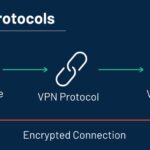Hello everyone, I’m your guide to everything digital. In today’s world, where everything is connected, online privacy is more important than ever. We hear a lot about data breaches, trackers following our every move, and our personal information being sold like a product. Anyone would feel exposed after that. But what if I told you that there is a simple, powerful tool that can make you invisible online? I’m talking about a VPN, or Virtual Private Network.
This isn’t only for people who are good with technology. In 2025, everyone should know how to Set Up a VPN and use VPN technology well. This complete guide will take you through everything from the very basics to more advanced tips, making sure you can use the internet safely and confidently. Let’s get started.
Why You Need a VPN in Today’s Digital World
The internet is a great place to find information and connect with people, but it’s not always safe. Your Internet Service Provider (ISP) gives your device a different IP address every time you go online. This is like your digital street address. People can keep an eye on this IP address and your browsing activity, and they may use it for a variety of purposes, from invasive targeted advertising to, in more worrying cases, government spying or malicious attacks.
A Virtual Private Network (VPN) is an important link between your device and the internet. When you use VPN software, your internet traffic goes through an encrypted tunnel to a server run by the VPN provider. This process does two very important things: it hides your real IP address by replacing it with one from the VPN server’s location, and it encrypts your data so that snoopers can’t read it.
There are many good things about using a VPN:
Better Privacy: A VPN hides your IP address and encrypts your data, making it much harder for websites, advertisers, and even your ISP to see what you’re doing online. This is especially important when using public Wi-Fi networks, which are known for being unsafe. (From the Electronic Frontier Foundation’s guide to encryption)
More security: A VPN encrypts your data so that no one who might be trying to steal it can read it. This is very important for keeping private information safe, like passwords, financial information, and personal communications, especially on networks that might be hacked.
Getting around geo-restrictions: A lot of websites and online services only let people in certain places use them. A VPN lets you connect to servers in other countries, which lets you get around these restrictions and access content that might not be available in your area. This changes the game for getting to international streaming libraries, news sites, and other online resources.
Protecting Against ISP Throttling: Some ISPs intentionally slow down your internet speed (a practice known as throttling) when you’re doing things that use a lot of bandwidth, like streaming or downloading. A VPN can make it harder for your ISP to keep an eye on what you’re doing online and throttle your connection when they see fit by encrypting your traffic.
Safer downloading torrents: We don’t support illegal activities, but the truth is that a lot of people share files with each other on the internet. Using a VPN while torrenting can help protect your real IP address from other users in the swarm and give you more privacy.
It’s no longer a luxury to take steps to protect your online identity; it’s a must. Data breaches and privacy violations are in the news all the time. Being able to use VPN well is an important skill for getting around in the digital world today.
A Step-by-Step Guide: How to Set Up a VPN on Your Devices
Setting up a VPN might sound hard, but it’s actually very easy with today’s providers. Usually, it’s a simple process. Most trustworthy VPN companies have apps that are easy to use on a variety of devices and operating systems. Here’s a general guide on how to Set Up a VPN:
Step 1: Pick a VPN provider that is well-known
This is the most important step. Not all VPNs are the same, so it’s very important to choose a reliable one. Think about these things:
Policies on Security and Privacy: Look for providers that use strong encryption methods (like AES-256), have a strict and audited no-logs policy (which means they don’t track or store your online activity), and are open about their privacy policies. Look into their jurisdiction; countries without laws about keeping data are better. (Backlink: Read reviews from sites like PCMag’s Best VPN Services).
Server Network: A large network of servers in many countries gives you more options for getting around geo-blocks and finding a fast connection.
Speed and Performance: VPNs add an extra step to your connection, which can make it a little slower. Find providers that are known for their fast and reliable connections, which often use new protocols like WireGuard.
Device Compatibility: Make sure the VPN provider has separate apps for all of your devices, such as Windows, macOS, Android, iOS, Linux, routers, and more. Find out how many connections can be made at once.
Customer Support: If you have a problem, it’s great to be able to get help 24/7 through live chat.
Cost and Worth: The cost of VPN subscriptions varies. Most of the time, longer-term plans are the best deals. Find free trials or money-back guarantees to try the service without any risk.
Step 2: Sign up and get the app.
After you pick a VPN service, go to their official website and sign up for a plan. Once you’ve signed up, go to the “Downloads” section and get the right app for your device.
Step 3: Install the VPN App
Find the installation file you downloaded on your computer or the app in the app store on your phone. To install, run the installer and do what it says on the screen. Most of the time, the process is automatic and only takes a minute or two.
Step 4: Open the VPN app and sign in.
After you install the VPN app, open it. You will need to log in with the username and password you made when you signed up.
Step 5: Link up with a VPN Server
This is the fun part! A big “Connect” button and a list of server locations are usually on the app’s main screen. You can either use the “Quick Connect” feature to connect to the server in your area that is the fastest, or you can choose a server in a specific country. Just click on the server you want and then hit “Connect.”
Step 6: Check Your Connection
The app will check to make sure your connection is safe once it’s connected. Open your web browser and type “what is my IP address” to be sure. The IP address that shows up should not be the same as yours and should match the location of the VPN server you chose.
Step 7: Set up the most important VPN settings
Don’t just connect and forget! Take a minute to look through the app’s settings. Here are some important features you should turn on:
Kill Switch: This is not up for discussion. If the VPN connection drops unexpectedly, a kill switch will automatically block your internet access. This stops your real IP address and unencrypted data from being exposed by mistake.
VPN Protocol: You can choose your protocol in modern apps. Most people are fine with “Automatic,” but options like WireGuard often offer the best balance of speed and security. Another very safe and reliable standard is OpenVPN. (Interlink: Read our next post, “VPN Protocols Explained: OpenVPN vs. WireGuard vs. IKEv2,” to learn more.)
Split Tunneling: This smart feature lets you choose which apps use the VPN and which ones use your normal internet connection. For instance, you could send your browser through the VPN to make it safer while letting your online gaming app connect directly to the internet to reduce lag.
DNS Leak Protection: The Domain Name System (DNS) changes website names (like https://www.google.com/search?q=google.com) into IP addresses. When these requests go around the VPN tunnel, your ISP can see what you’re doing. This is called a DNS leak. Make sure your VPN’s settings turn on this protection.
Useful Tips: How to Use VPN Technology Every Day
Now that you know how to set up a VPN, let’s talk about how to use it in your daily life. This is where you find out how powerful it really is.
Your Non-Negotiable Shield on Public Wi-Fi
Situation: You’re at a hotel, airport, or café and using their free Wi-Fi. Action: Connect to your VPN before you do anything else, even before you check your email. Hackers love to steal passwords and personal information from public Wi-Fi networks because they are so easy to break into. A VPN makes your connection unreadable to anyone else on the network by encrypting it.
For Fun and Streaming: Open up a whole world of content
Situation: You live in Europe, but your favorite show is only available in the US library of a streaming service.
What to do: Open your VPN app, connect to a server in the US, clear your browser cache (or use an incognito window), and then go to the site where you can stream. There you go! The service will see your VPN IP address in the US and let you into its US library. This works for a lot of services all over the world.
To Shop and Bank Safely Online
Scenario: You’re about to buy something online or check your bank balance. Action: Turn on your VPN. Most financial websites use HTTPS encryption, but a VPN adds an extra, strong layer of security. It stops any possible man-in-the-middle attacks, especially on public networks, and hides your location, which can help stop fraud.
To Find Better Deals Online
Situation: You are making a reservation for a flight or a hotel. Action: With your VPN, you can shop from different virtual locations. Many online stores, especially those that sell travel, use dynamic pricing that changes based on where you are. Cookies and history of browsing. If you connect to a server in a different country or even a different state, you might see lower prices. To get the best results, clear your cookies between searches.
To Stop ISP Throttling
Situation: Every night, when you try to stream in 4K, your internet seems to slow to a crawl. Action: Connect to your VPN. Your ISP can’t slow down your connection if it can’t see it. The VPN hides what you’re doing from your ISP by encrypting your traffic. They won’t be able to tell if you’re streaming, playing games, or just browsing, which makes it much harder for them to slow down your connection at will.
Advanced Setup: Using a VPN Router to Protect Your Whole Home
Installing a VPN directly on your Wi-Fi router is the best way to Set Up a VPN for full, always-on protection.
Why do this? Setting up just one router protects all of the devices that are connected to your home Wi-Fi network. This includes devices that don’t usually support VPN apps, such as smart TVs, gaming consoles (like PlayStation and Xbox), and IoT devices (like smart speakers and security cameras).
How to do it:
Check for Compatibility: Make sure your router works with VPN client software. Some routers already have this feature built in, while others need you to flash them with custom firmware like Tomato or DD-WRT.
Follow Provider Instructions: The VPN provider you choose will have detailed, step-by-step guides on their website for setting up their service on different routers that work with it.
Set Up and Connect: This step is more technical and requires you to log into your router’s admin panel and enter the VPN settings your service gives you. When the VPN is set up, all traffic from your network will automatically go through it.
Clearing Up VPN Myths
Let’s get rid of some common myths:
Myth: VPNs make you completely anonymous. * Reality: VPNs greatly improve your privacy, but they don’t really make you anonymous. Your VPN provider can still see your real IP address, which is why a no-logs policy is so important. People often use tools like the Tor Browser and a VPN (called “VPN over Tor”) together to stay almost completely anonymous.
Myth: Free VPNs are just as good as paid ones.
*Truth: This is a dangerous mistake. If you don’t pay for the product, you are the product. A lot of “free” VPNs make money by logging your data and selling it to other people, showing you ads, or having weak security. It costs money to run a safe VPN network, so always choose a paid, well-known provider. (Source: CSIRO research on the dangers of free VPNs).
Myth: I don’t do anything illegal, so I don’t need a VPN. * Reality: Privacy isn’t about hiding wrongdoings; it’s about being in charge of your own information. You wouldn’t want anyone to read your mail or listen to your phone calls. A VPN gives you the same basic right to privacy online.
The Last Word: You Are in Charge of Your Digital Privacy
“Should I use a VPN?” is no longer the question in 2025. Instead, it’s “Can I afford not to?” The benefits are clear and strong, from keeping your financial information safe on café Wi-Fi to opening up a world of entertainment. Setting up a VPN is a small amount of time that will pay off big in terms of security, privacy, and online freedom.
You can take charge of your digital footprint right now. Pick a reliable provider, follow the easy setup steps, and make it a habit to use VPN technology every day. You will be grateful to yourself in the future.
https://bigezwehotv.rw/category/trends