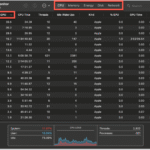In 2025, the digital world is huge and always changing. A single click can turn a normal day into a digital disaster. We do a lot of things online, like banking, shopping, staying in touch with family and friends, and managing our careers. But this digital immersion also makes you more vulnerable to a wide range of cyber threats that are more advanced than ever.
The risks are real and never-ending, from ransomware that holds your memories hostage to spyware that quietly steals your money. So, let’s get to the most important question about digital security: What’s the best anti-virus software for you?
The word “anti-virus” sounds like something from the old days of dial-up. But its importance has only grown. Modern security suites are more than just virus scanners; they are full-fledged defense systems. It can be hard to choose the right one. A quick search gives you a lot of names, features, and price ranges, which can make things even more confusing.
We made this complete guide for that reason. We won’t just give you a list of products. In 2025, we’ll break down what makes a great anti-virus software package, compare the biggest players in the industry, talk about the pros and cons of free and paid software, and give you useful security tips for everyday life. You’ll have the knowledge and confidence to choose the best digital bodyguard for your devices by the end of this post.
The Big Question: Do I Still Need Anti-Virus Software in 2025?
It’s a good question. Windows 11 and macOS Sonoma are two examples of modern operating systems that have strong built-in security features. Microsoft Defender (formerly Windows Defender) has changed from a simple tool to a real security tool. The permission-based structure of UNIX makes Apple’s macOS more secure by nature.
So, can you only use these built-in tools? Maybe for some. You might be fine if you keep your digital hygiene up to par by never clicking on links that look suspicious, using strong, unique passwords for everything (managed by a password manager, of course), and only downloading from official app stores.
For most users, though, dedicated anti-virus software is an important, multi-layered safety net. This is why:
Zero-Day Threat Detection: “Zero-day” attacks are the most dangerous because they take advantage of weaknesses in software before the developer knows about them or has a chance to release a patch. Top-tier antivirus companies have global threat intelligence networks that use heuristics and machine learning to find and stop these new attacks much faster than security at the OS level.
Full Feature Sets: Paid anti-virus software isn’t just an anti-virus program anymore. These security suites come with a lot of important tools, such as advanced firewalls, VPNs (Virtual Private Networks), password managers, parental controls, webcam protection, and monitoring of the dark web. It would cost a lot more to buy these services separately.
Protection from Phishing and Ransomware: Your email client and browser have some protection against phishing, but specialized anti-virus software adds a strong extra layer of protection. It checks websites in real time and stops bad pages from loading before they can. Dedicated ransomware protection modules watch for file encryption that isn’t allowed, stopping an attack in its tracks and often restoring any files that were affected.
Performance Optimization: It’s funny, but some of the best security suites now come with tools to make your PC run faster. They can get rid of junk files, control startup programs, and make sure that the security software itself runs with as little impact on performance as possible. This is a big change from the system-hogging anti-virus programs of the past.
As security experts at AV-TEST Institute, a leading independent testing lab, have shown time and time again, third-party solutions often do better than built-in security in terms of raw protection, performance, and ease of use. Your car comes with locks and an alarm that are standard from the factory. That’s great. But a high-end security system with GPS tracking and immobilization gives you more peace of mind.
Key Features to Look for in Modern Anti-virus Software
When you look at different anti-virus software options, don’t just look at the price. Check the list of features carefully to make sure you’re getting the protection you need.
Core Protection Engine
This is the most important part of any anti-virus suite. Look for programs that say they can find a lot of malware, viruses, trojans, and worms. Look at the most recent results from independent labs like AV-Comparatives and AV-TEST, which we talked about above. A good engine uses more than one method:
- Signature-based detection: This method finds known threats by comparing them to a database of virus “signatures.”
- Heuristic analysis looks for suspicious traits and actions to find new or changed malware.
- Cloud-based scanning: A huge cloud network does some of the analysis for you, which makes it faster and lets you find threats in real time.
Real-Time Ransomware Protection
This is not up for discussion in 2025. Ransomware can lock up your personal files, photos, and documents and ask for a large sum of money to get them back. A strong anti-ransomware feature will keep an eye out for unauthorized encryption activity and stop the process right away, keeping your data safe from being lost forever. Read our guide to backing up your data effectively to learn more about how to keep your data safe.
Protecting Yourself from Phishing and the Web
You need a shield that keeps you safe while you surf the web. This feature should stop you from getting to bad websites, even if you find them through search results, social media, or a phishing email. It is an important barrier between you and online scams.
VPN Service Included
A VPN makes your internet connection private by encrypting it so that your Internet Service Provider (ISP), hackers on public Wi-Fi, and other snoops can’t read it. A VPN is now included in many of the best anti-virus programs. But keep in mind the limits. The bundled VPN often has a limit on how much data you can use each day or month. You might still need a separate service if you need to use a VPN all the time.
Password Manager
One of the worst things you can do for security is use the same password more than once. A password manager makes strong, unique passwords for all of your accounts and keeps them safe. This is a huge security upgrade and a huge convenience to have built into your security software. If you’re new to this, read our beginner’s guide to password managers.
Controls for Parents
This is an important feature for families. To keep your kids safe, good parental controls let you block bad content, set time limits on their screens, keep track of where they are, and watch what they do online.
The Contenders: A Review of the Best Anti-Virus Software of 2025
We’ve looked into and tested the best products on the market so you can see what they have to offer.
1. Bitdefender Total Security: The Best of the Best
Bitdefender has been at or near the top of the charts for independent testing labs for several years in a row. Its malware detection engine works almost perfectly and does so with very little use of system resources.
Why it wins: Bitdefender’s “Total Security” package is the best. It protects you from all kinds of malware, including ransomware, with a multi-layered defense. The suite comes with a lot of useful extras, like a basic but functional VPN (200MB/day), a strong password manager, protection for your webcam and microphone, a file shredder, and some of the best parental controls available. Its “Autopilot” feature makes smart security choices for you, so you can just set it and forget it if you’re not very tech-savvy.
Who it’s for: Most people. Bitdefender has a package that works for everyone, from individuals to big families. It gives you complete peace of mind without slowing down your computer.
Source: Check out Bitdefender’s consistently high scores on AV-TEST’s Bitdefender page.
2. Norton 360 Deluxe: The Veteran with a Lot of Features
Norton is one of the most well-known names in cybersecurity, and for good reason. The Norton 360 platform has grown into a powerful tool for keeping your computer safe, doing more than just scanning for viruses.
Why it wins: Norton 360 Deluxe is a great deal. It has great malware protection and a lot of other features, like a VPN with no limits, a full-featured password manager, 50GB of cloud backup, dark web monitoring (which lets you know if your credentials are found in a data breach), and a “Virus Protection Promise” that says you’ll get your money back if they can’t remove a virus. That shows trust.
Who it’s for: People who want a single subscription for all of their security and privacy needs. Norton is probably the best deal if you want a full VPN and cloud backup in one package.
Source: Norton’s Virus Protection Promise backs up its promise.
3. McAfee Total Protection: The Best Choice for Families
Another long-time player that has done a good job of updating its products is McAfee. Its best feature is that it lets you license a lot of devices.
Why it wins: McAfee’s anti-virus engine is strong and always does well in tests of how well it protects. McAfee’s multi-device and family plans are its best features. With just one subscription to McAfee Total Protection, you can protect as many devices in your home as you want. This includes tablets, smartphones, PCs, and Macs. It also has a VPN and services to protect against identity theft, making it a full family safety hub.
Who it’s for: People with a lot of devices or big families. Its “unlimited devices” license is worth more than anything else.
Source: McAfee’s website has a lot of information about the many features it offers for family protection.
4.Avast One: The Best Free Antivirus Software
You don’t have to go without protection if you don’t have any money. We strongly recommend a paid solution, but if you have to use a free one, Avast One is the best choice.
Why it wins: Avast One Essential is more than just a basic scanner. It has a great firewall, malware protection, and ransomware protection, and it even won an award for it. The fact that it has extra features that are usually only available in paid software, like a VPN (with a generous 5GB weekly limit) and basic data breach monitoring, sets it apart from other free software.
The Catch: Like most free software, you’ll have to deal with a lot of prompts to upgrade to their paid plans. Also, Avast (which also owns AVG) was involved in a data privacy scandal in the past because it sold user data. They have since changed their policies, but it’s something to think about.
Who it’s for: Students, people on a tight budget, or people who need to protect a second computer that isn’t as important.
Source: Avast talks about its free service on the Avast One website.
Is it worth it to pay for anti-virus software?
For many, this is the most important question. Here’s a simple list:
| Feature | Free Antivirus Software | Paid Antivirus Software |
|---|---|---|
| Core Malware Protection | Usually very good | Excellent, and often better at finding zero-day threats |
| Advanced Features | Very few or none | Full suites (VPN, Password Manager, Firewall, Parental Controls) |
| Ransomware Protection | Basic or none | Advanced, multi-layered defense with file restoration |
| Customer Support | Community forums and online FAQs | Support by phone, email, and live chat 24 hours a day, seven days a week |
| Advertisements | Pop-ups and upgrade requests all the time | No ads |
| Privacy | Could be a problem (data collection) | Clear privacy policies and a focus on building trust with users |
The Verdict: Yes, for most people, paid anti-virus software is well worth the money. The small yearly fee (which is often available at a big discount in the first year) gives you much better protection, a lot of useful features that make your digital security and privacy better, and customer support when you need it most. A single ransomware attack or identity theft would cost a lot more than a multi-year subscription.
Useful Advice for Your Digital Life Every Day
Your habits are your armor, and your anti-virus software is your main shield. For the best security, use both good software and smart behavior.
Always Keep Everything Up to Date: This is the most important security tip. Set your operating system, web browser, anti-virus software, and all other apps to automatically update. Updates often fix serious security holes that need to be fixed.
Think Before You Click: Don’t trust every link or attachment. Before you click on a link in an email, hover over it to see where it really goes. If you get an email from someone you know that seems strange or out of character, don’t open it until you check with them through another channel, like a text message. Find out more about how to spot a phishing scam.
Get a Password Manager: Stop trying to remember your passwords. Make and store long, random, unique passwords for each of your online accounts with a dedicated password manager. This could be the one that comes with Norton or Bitdefender, or a separate one like 1Password.
Turn on Two-Factor Authentication (2FA): 2FA adds an extra layer of protection to your logins. A hacker won’t be able to log in even if they get your password. They will need a second code, which is usually sent to your phone. Turn it on for all of your important accounts, like email, banking, and social media.
Be Careful with Public Wi-Fi: Always use a VPN when you connect to public Wi-Fi at cafes, airports, or hotels. Without one, your traffic is not encrypted and can be easily intercepted by people with bad intentions on the same network.
Conclusion: The best way to protect yourself is to be proactive.
It’s not about finding a single “magic bullet” when it comes to choosing the best anti-virus software. It’s about finding a complete security partner that meets your needs, budget, and level of technical comfort.
Most people will find that a paid suite like Bitdefender Total Security is the best choice because it offers perfect protection, useful features, and doesn’t slow down your computer too much. If you want a single subscription that includes a top-notch VPN and cloud backup, Norton 360 Deluxe is a great deal. The unlimited device license from McAfee Total Protection is a cheap way to protect everyone in a big family.
Free tools like Avast One are a good start, but paying for a solution is worth it for the huge increase in protection and peace of mind it gives you.
Don’t wait until you hear the horrible click of a ransomware program locking up your files or see fake charges on your credit card. There are a lot of dangers in the digital world, but it doesn’t have to be scary. You can safely and confidently live your digital life by using a top-rated anti-virus software suite and smart, proactive security habits. Pick your shield, strengthen your armor, and surf the web without worry.
https://bigezwehotv.rw/category/trends